
Browser
Chrome 100 %Operating System
iOS 9.0.2 100 %
iOS 9.0.2
iOS
Release Date: Sep 30, 15
Your OS is up to date
Keeping your operating system up-to-date ensures you qualify for the latest software updates necessary for optimal media playback.
100%
Internet Speed
7.35 Mbps 45%Download: Standard Video
Upload: Pass
Latency: Fail
Test Server: Los Angeles 5
Your download speed is the rate at which you can receive media content. A higher download speed allows you to receive higher quality (larger) content. Upload speed doesn't have as drastic of an effect on your viewing experience, but a minumum upload rate is required to 'respond' to the server offering your video stream. Latency and Jitter refer to the time it takes for each communication between you and the server offering the stream.
45%
Adobe Flash
Not Installed0%Isp Test Incomplete
Site
youtube 78%youtube
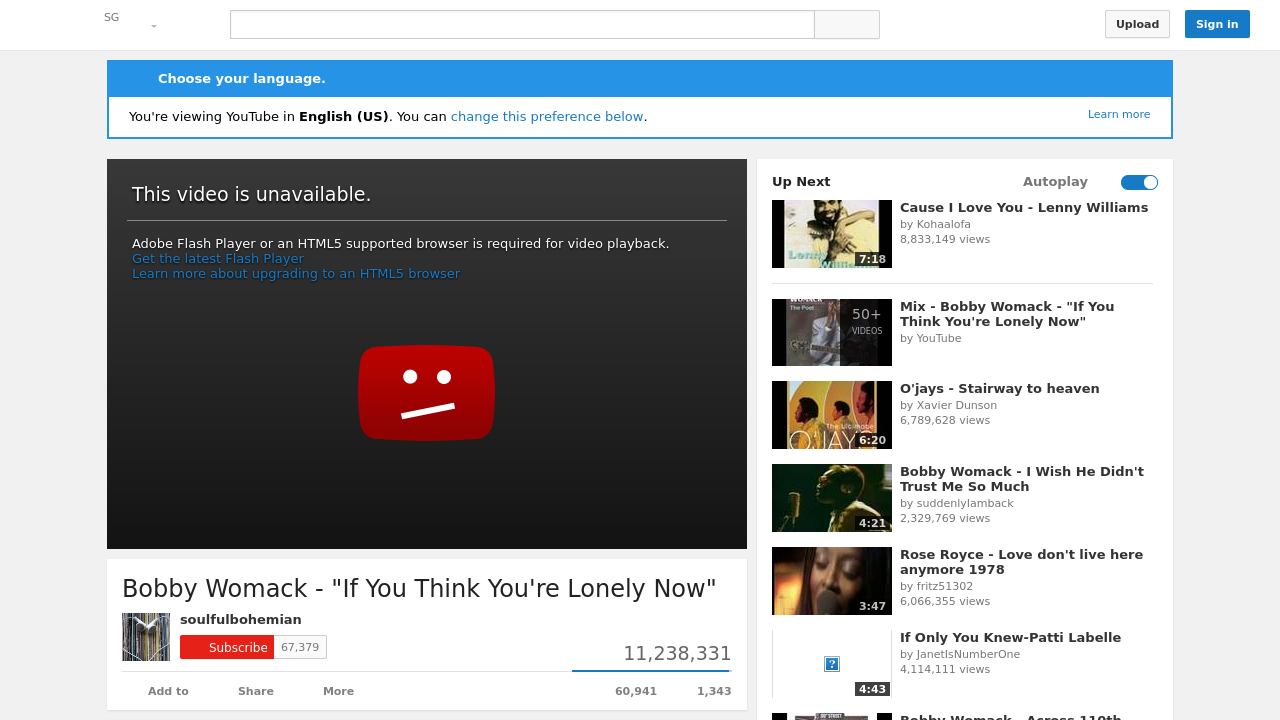
The content of the website containing your media has direct affect on the performance of it's playback. The presence of too many graphically intensive components like advertisements or other videos can dramatically reduce the responsiveness of the media you choose to view.
78%
Buffering
1 Buffering Events 100%Buffering occurs when the media you're viewing has played out faster than your device can download it, causing it to stop and wait for the next chunk of data to become available.
Buffering is an issue specific to your internet connection, and not the speed or capability of the device you're viewing on.

